|
According to Business Insider, Google and YouTube capture more than 90% of the internet search market. In fact, Google processes more than 3.5 billion search queries daily. Companies compete through SEO to make it as close to the top of the search results as possible. So, when a new Google algorithm update rolls out, it’s almost always a big deal. Here’s what you need to know about Google’s newest core update.
WHEN THE UPDATE OCCURREDGoogle first announced the June 2019 Core Update via a tweet on June 2nd of this year. The update went live a day later. In a series of related tweets, the tech giant shared that it updates its search engine on a daily basis. This helps to consistently improve the relevancy and quality of search results. However, a core update makes more profound changes to the algorithm. This can create positive or negative effects on website traffic overnight. So, what changed? THE RESULTS OF THE UPDATEGoogle rarely provides concrete information on specific changes and how it will affect the way search results work. This can make change especially difficult for companies that are negatively impacted by the updates. So far, many companies have complained about a sharp decrease in organic search result ranking, which affects their profitability. The Daily Mail reported losing up to half of their daily traffic from search results after the update went live. Other companies have also reported sharp declines in traffic, including The Sun and HuffPost. One big website even decided to shut down its operations. Forbes reports that CCN.com, a cryptocurrency news website, is closing its doors and cited Google’s algorithm update as the specific reason for its decision. The founder claimed to lose 71% in traffic overnight, which translated into a 90% drop in profits. This spurred some rumors that Google specifically targeted the cryptocurrency community. However, there are other crypto sites that suffered only minor effects. Some experienced none at all.
0 Comments
Even experienced social media users can get confused when it comes to specific jargon. Understanding important social media terms can help you learn how to harness these platforms for your business. This glossary explains several key terms anyone working in digital marketing should know.
AlgorithmThis is the set of rules social media platforms use in their software to determine how to focus content in users’ news feeds. Every platform has its own algorithm; most networks periodically install updates. Algorithms generally aim to promote popular content and reduce spam and bot content. For example, a major factor for Facebook posts is the level of meaningful interaction they trigger. Learning about your platform’s algorithm helps you ensure your content reaches its audience. Brand AwarenessBrand awareness is a top goal for digital marketing campaigns. It means increasing the level of familiarity your brand has with the general public. Brand awareness can stem from a distinctive social media voice, aesthetics or a specific ad or campaign. Conversion RateWhen you take your business to social media, you want people to see your content. But that is not all you want. You hope viewing your content will lead followers to buy something, call your office for an appointment or take some other action. Your conversion rate shows you how many of your viewers take this action. In turn, this helps you measure the effectiveness of specific tactics. Evergreen ContentThis type of social media content can stay relevant over a long period of time. You can leave it up and periodically repost it without appearing out of date. Advice is more likely to be evergreen than news of current events. Key Performance IndicatorA KPI is a metric that shows whether your social media campaign is meeting its goals. Perhaps your digital marketing goal is to promote a certain product. One KPI that measures its success would be conversion rates for this product. Native AdvertisingNative advertising is promotional content that blends into its environment rather than standing out as an ad. Many online readers tend to ignore banner ads. They are more likely to view and interact with promotions that come in the form of content. Shareable ContentOne key strategy in digital marketing is to post social media content viewers want to share. This expands the brand’s reach. Shareable content generates a strong reaction. This stimulates people to share it with their friends. Posted at 07:00h in Social Media Marketing Questions by Boostability  SMALL BUSINESS, TIPS & TRICKS BY:BASIL HARRIS If you or your company does business on the Internet, you already know about social media. Facebook, Twitter, Instagram, and the rest have become such a ubiquitous part of our online communication that even if you don’t use them, you likely know what they are and how they work. What you may not know is how to wrangle all of your business social media channels together into a single, smooth-running, professional communications system. Effective scheduling, coordination, and targeting of your social media posts can mean the difference between occasional web traffic and legions of loyal fans. Let’s take a look at some effective management strategies for your social media accounts. 1. Make the Time With so many other tasks demanding your attention throughout the course of running your business, how are you supposed to even find time for Twitter? Sadly, social marketing is often the first bit of marketing to get lost in the shuffle. But as the saying goes, anything worth doing is worth doing well. Thus, anything worth doing well deserves to be a part of your schedule. Stop thinking of your social media plan as an afterthought or something you squeeze in between other tasks and carve out some consistent quality time to give it your devoted, focused time and attention. This article provides some great resources on how to craft effective time blocks for all important aspects of your life. 2. Make a Plan Now that you’ve blocked out time, it’s time to make a plan. A simple but super-effective first step is to schedule your posts. This involves drafting several status updates which can be deployed at various times. This planning stage also allows you the opportunity to break down your messaging and tailor it for your various channels. Who is your target audience? When are they most likely to be online? Are they 9-to-5-ers who skim their social channels at lunch? Or millennials who seem to be plugged in at all hours? Are they all centralized in one location or scattered throughout time zones? Getting a handle on these questions will pay off later on—it may even provide you with some critical insight to your customers you never knew you needed. And what if you could position your message to appear at a time when the most people are likely to see it in any section of the globe? Believe it or not, there is a science to social. You can use social media management tools (see below) to deploy your updates at optimal times in any time zone, even when you’re not awake! Check out the article on “The Science of Social Timing” with an infographic by KISSmetrics. It can help you determine the times of day and days of the week when your updates, likes, retweets, and shares across your networks will have the most impact. Looking for a dedicated social media planner? This free template for social media scheduling can also help you lay out your deployment timeline so you can see it all at once. Since you’ve given yourself the time to plan, scheduling posts allows you the luxury of making strategic, considered marketing decisions. You’ll find this beats posting random, last-minute, badly conceived updates that could diminish your reputation and brand. 3. Keep It Real One thing to remember, however, is that scheduled updates should NOT be the only social content you provide. Too many “packaged” posts can make your social channels appear to your customers like nothing more than a big, impersonal marketing engine. Don’t forget the “social” aspect of your social media. Your customers want to know there’s a human being behind the social handle. They want your real-time reactions to current events or trends. So remember to drop an occasional friendly, engaging, or even silly post in among your more targeted marketing material. Social media is also a great customer service tool, often quicker and more satisfying to customers than regular customer service channels. It can even serve as a support portal for your small business or eCommerce startup (and no need to worry about grumpy or critical comments—our blog has some great tips on handling unsatisfied customers). 4. Get the Tools Now that you’ve made a strong plan and allowed yourself ample time to execute it, the last step is simply to line up your posts for launch. The good news is, as they say: there’s an app for that. Below is a list of some of the most popular social media scheduling tools for desktop and mobile operating systems. Depending on your needs, they offer a range of features beyond simple post scheduling–from URL shortening to viewable analytics to automatic direct messaging. Each program also has its own easy setup tutorial to get you started, but they all require you to link your social accounts, so be sure you’ve got your login credentials handy before you begin . The Tweet Spot If the only (or main) social channel you use is Twitter, you need not look any further than TweetDeck for basic tweet scheduling. This free desktop platform handles multiple Twitter accounts and offers separate tracking for likes, retweets and DMs and more. SocialOomph is another good free option, with Twitter keyword tracking and URL shortening. And, unlike TweetDeck, you can upgrade to add Pinterest, LinkedIn, and other accounts as well. The All-In-One Hootsuite, probably the most popular social management app for multiple accounts, supports integration for Facebook, YouTube, Instagram, Twitter, Pinterest, LinkedIn and more. While it offers pro and enterprise options for the power user, the free version offers a ton of great functionality including scheduling, tracking and proving ROI, content curation, and monitoring. Another multi-account-management choice (for desktop and mobile) is Buffer, with its simple dashboard and customizable content scheduling. Upgrading unlocks even more features as well. The Big Picture If your social media relies heavily on visual content, you should consider a platform such as EveryPost. This service allows you to share multimedia posts on Facebook, Twitter, LinkedIn, Tumblr, and Pinterest. EveryPost offers analytic, team collaboration, and content customization in addition to scheduling updates. While the free version is somewhat limited, it offers a range of premium account selections to fit every budget. If you’ve got a strong Pinterest or Instagram following, TailWind offers audience and content management, brand monitoring, even the ability to launch promotions and contests. Note: while Instagram is relatively new to the social media marketing world, this Facebook-owned service is becoming a huge player in visually-based content marketing. Check out this article for a list of top tools for Instagram, as well as a few important Insta-specific details. The Serious BusinessFor the serious social marketer, we have apps like SocialFlow, SpredFast, and Sprout Social. Geared toward larger businesses with robust marketing resources, they may not be the first choice for smaller or casual users. Most offer a free trial before prompting you to upgrade for full access, and, in the case of SpredFast, you need to request a demo just to get started. But if you’re driven by data, amped on analytics, or energized by engagement, these apps are built for performance, scalability, and of course, monetization. With a dedicated schedule, a solid plan, and the best tools, it’s easier than you think to boost your social media management game. And the results will definitely be worth it. Good luck! Posted on July 20, 2017 Written by Paula Brewers 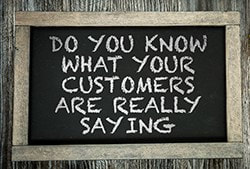 Have you ever talked to a customer who didn’t quite say what they mean? Talking to your customers can occasionally be as much like translating as it is like listening to their instructions. Here are eleven things your customers might be saying, and what they really mean. Disclaimer: This is just for fun. We love our customers, and we know you appreciate your customers, too.
Whether you are creating a direct mailing to boost your own business or working with a customer to create a printed piece for their campaign, it’s important to make every printed piece as effective as possible. That’s why we’ve collected eight ways that you can get more out of your mailings.
1. Start With A Purpose Build your campaign around one central message, a big idea to grab your audience’s attention. Whether they need to know that you are now offering a new product, that you’ve got a seasonal sale coming up, or just that you’re thinking about them over the holidays, having one focus for your direct mail piece can help you from getting too much information on your mailing. 2. Fill it with a Photo Postcards should be eye-catching, so be sure to include high-quality photos or other striking images, graphics and colors. 3. Keep Your Message Simple Postcards can say a lot – especially the over-sized variety — but try to keep your message simple. It’s still a postcard, after all, not a novel. Pretend that every word you write is costing you an extra $100. 4. Keep Your Headline Short Direct mail is more inspirational than informational—after all, it’s for generating leads and not closing sales. Don’t try to explain everything about the product or sale you’re promoting, but make sure that the recipients of your direct mail efforts have multiple ways to contact you. 5. Think Multi-Use If you want your mailing to have additional impact, consider letting it have a secondary purpose. One example would be using a postcard as a coupon for a discount on a new product or an invitation to the grand opening of a storefront. This secondary purpose encourages customers to keep your mailing around. 6. Remember That There Are Two Sides to This Story—And the Page! When you’re creating a direct mail piece, don’t forget that there are two sides to your document. Using both sides gives you double the real estate, and can give you the chance to emphasize a specific image or headline. For example, if you’re creating a postcard the non-address side should feature eye-catching images or a splashy headline, while the other side should include a special offer, your contact information and other details. 7. Make it Timely Direct mail pieces are ideal for timely messages, so it’s important to think in those terms. Are you offering a special offer for the season or trying to build enthusiasm for a new product? Direct mail is a great way to get that message out there. And, while you’re making it timely… 8. Encourage Quick Action Give customers a good reason to act now, like a deadline or a limited time offer. This will make your message stick because your customers have a deadline to follow. How do you make your direct mail efforts effective? We’d love to hear your tips in the comments below. Written by Emily Roycraft Written by Emily Roycraft
I think we can all agree that taking breaks every so often is important. Whether your break is taking a nap to recharge or getting a snack, you probably set some time aside away from work. However, how often does this actually provide you with a real break? Do you actually take that time to disconnect from work? Disconnecting from work can be a challenge, but it has its benefits, and there are even scientific studies to back that up! Taking a better break from work can help you come back with more focus and energy than before, and that’s why we’ve collected some great ways to boost the power of your break. Unplug This one’s a challenge, and I struggle with it, too. However, actually taking a break where you’re not thinking about work can help you focus when you get back to work afterward. Because it can be a challenge to get your mind off work, even if you’ve left the office, here are a few ways you can give your brain a break. Written by Emily Roycraft
While meetings are important, it can be a challenge to keep everyone on task and keep those meetings from eating into valuable work time. Short meetings sometimes feel like they might not be enough space to cover the issues you need covered, but making meetings efficient can help you have shorter and more focused meetings. Here is a five-step model that will help you get there. Start With the Most Important Issue You’ve got something important to say—that’s why you called the meeting! If you start by stating that important issue, you’ll be on topic right out of the gate. You might get off topic from there, but it’s easier to stay on topic if you start in a focused way. Tell Everybody How This Became an Issue Give a short overview of the background of the issue you’re there to discuss to keep everyone on the same page. Whether the pertinent details include information about a customer order, what has been done on similar projects, or a challenge that has arisen, this overview will ensure that everyone knows the factors at play. Here are 6 tips to keep in mind as you prepare for the holiday season.
1. Get targeted Consumers receive a lot of emails during the busy holiday months. This is especially true during the weeks leading up to big shopping days at the end of November. Last year, Constant Contact customers sent 1.3 billion emails in the week leading up to Cyber Monday. One of the best ways to stand out in a crowded inbox is to personalize the messages you send out. Rather than sending the same offer or information to your entire email list, look for opportunities to target your emails to the different groups of people on your email list. Here are a few ideas to consider:
Whether you’re talking to a customer before they place their first order, considering a new order from your customer, or even taking care of a customer concern, listening well is the first step to ensuring that everything goes smoothly. And how can you listen better? Here are five simple active listening tips to get you started. 1. Listen Attentively
When your customer is talking to you, listen attentively to them and try to minimize interruptions while you do. Look them in the eye, nod, and smile while they're talking. This will help you hear as much as possible of what they are trying to say, but it will also encourage them to be clear because they'll feel like you're listening. But what if your customers give you feedback online? |
Good informationFrom some Archives
June 2019
Categories |

 RSS Feed
RSS Feed
